
Breakout Boards -- Everything You Want to Know
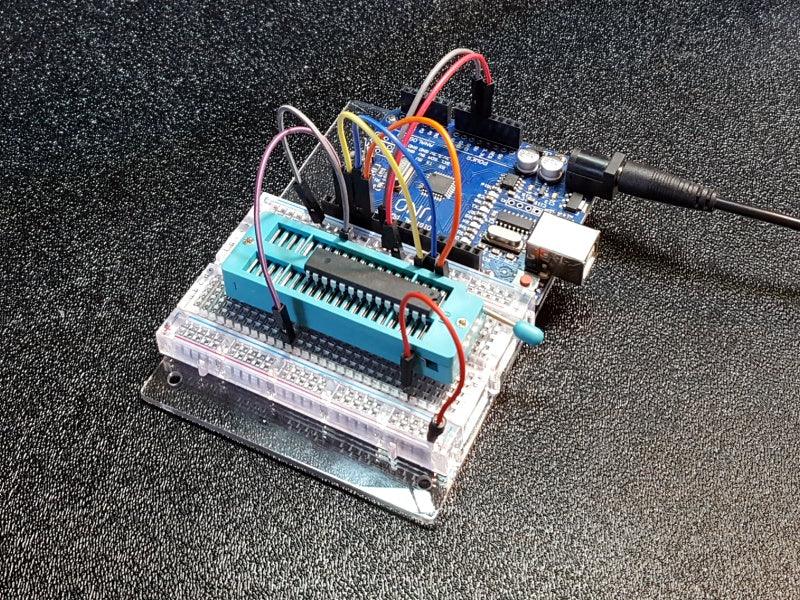
If you’ve been tinkering with Arduino for a bit, you’ve most likely come across the term breakout board. They are, after all, pretty common. Looking at the name alone might not make it clear what they are. In this tutorial, we’ll go through what they are, why they’re awesome, and things to look out for.
Breakout board basics
Electrical components are integrated circuits (a.k.a. ICs). They have pins on them, which are used for supplying the power, providing ground, receiving inputs, and sending outputs. Breakout boards, in a nutshell, make using a single electrical component, sensor, or chip simple and easy.
A breakout board will take these pins and “break them out” onto a separate circuit board. Hence the name. This new circuit board is usually smaller and has pins perfectly spaced to fit onto a solderless breadboard .
There’s a breakout board for pretty much everything. Temperature, pressure, acceleration… If you can name it, you can most likely measure it with a breakout board. To make things better, you can use them with Arduino, Raspberry Pi, Feather, or whatever platform you prefer.
Convenience of use
Since breakout boards have only a few components, you may ask yourself why not just put them onto a breadboard? The components are usually cheaper than the breakout board, after all. Wouldn’t it make more sense to connect them like that, without a separate circuit board?
There’s nothing wrong with doing it like that. Many people do it, especially if they have the components laying around beforehand. Breakout boards make these components easier and more convenient to use for a couple of reasons.
Labeled pins
Breakout boards will usually have labeled pin names of the integrated circuits. This makes connecting the breakout board with your Arduino as straightforward as possible. This is especially useful when there are a bunch of pins on it.
Less space required
Breakout boards often have small versions of integrated circuits called SMDs (surface-mounted devices) mounted directly onto them. The pins on SMDs are too small to fit onto a breadboard.
There are also larger versions of these pins called DIPs (dual in-line packages) used with breadboards. They have bigger pins that fit perfectly into a breadboard’s holes on both sides of the breadboard’s ravine. However, they also take up more space once it’s all connected.
Depending on your project, space might be a concern. Breakout boards will make sure that not a lot of it is taken.
Reusability
When it comes to DIPs, their pins might be bigger, but they usually aren’t too strong. You might want to think twice about using it again and again on a breadboard. The pins will use up quickly.
On the other hand, pins on breakout boards are sturdy. They are made with reusability in mind. You can plug them in and out all the time, without much of a second thought. That’s why breakout boards are perfect for prototyping.
DIP components not available
As time passes, electronics are getting smaller, and there’s less demand for bigger components. Manufacturers are moving away from DIPs, making them less available. Which, in turn, makes breakout boards more than enough of an alternative.
Things to watch out for
While there are a lot of good things about breakout boards, keep in mind a few things.
Breakout boards aren’t interchangeable
You might find a cheaper version of a breakout board you’re searching for. While it may look like a blessing at first, you might not want to get it.
If you’re thinking about using pre-written code for a breakout board, and you found a cheaper alternative for that board, check if the alternative has the same integrated circuit as the board for which the code was written. If they aren’t using the same IC, check whether the IC family is the same.
Why is that important? Two integrated circuits can have different pinouts, even if they are on the same type of breakout board. Code written for one circuit won’t work properly with the other. If breakout boards aren’t using the same IC and you don’t know how to adjust the code, the cheaper board could cost you more time and energy before you figure out how to use it properly.
Soldering possibly required
A lot of breakout boards are selling already soldered. There’s also a good number of those requiring the header pins to be soldered. You can also find some breakout boards with only the SMD components, and you have to buy the pins separately.
Read carefully what’s included in the package when getting a new breakout board. You don’t want to be unpleasantly surprised.
Use correct supply voltage
Arduino has two voltage pins – one at 3.3 volts and the other at 5 volts. Many breakout boards will use a supply voltage of 3.3 volts.
Look at your breakout board to figure out to which voltage supply pin you need to connect it. The supply voltage will often be printed on the PCB (printed circuit board). Sometimes it will just say Vcc, so you’ll want to take a look at the breakout board specifications.
Good documentation
Many things in development and programming aren’t intuitive. You need good tutorials and instructions to understand it properly. Good documentation can save you a lot of time and trouble when working with something you haven’t done before. And that doesn’t apply just for beginners.
We use various documentation when working with new components, or to refresh ourselves when working with ones we already used. We know how important it is, so every new product from our workshop comes with well-written documentation.
It might be a good idea to look for documentation before getting a breakout board. If there’s no documentation, you might consider getting something else to save yourself some time. Or maybe you can get it to challenge yourself to make it work! 🙂
Breakout boards vs Arduino shields
If you’re familiar with Arduino shields, you might be wondering what’s the difference between shields and breakout boards.
The most noticeable difference is size. Unlike shields, breakout boards don’t use the whole surface of Arduino to accomplish what they need to. They use much less space and pins.
Even though breakout boards are mostly used with Arduino boards, you can use them with any microcontroller development board. A breakout board made with Arduino in mind can work just as well with, let’s say, Raspberry Pi. An Arduino shield, on the other hand, won’t work with a Raspberry Pi no matter how much you try.
Last but not least, breakout boards use fewer components than shields so the price is usually lower. You can often find a breakout board that does more or less the same thing as an Arduino shield.
That doesn’t mean Arduino shields are obsolete. Quite the opposite. We’ve covered the positive sides of Arduino shields in a separate tutorial , so be sure to check it out!
