
Terribly powerful--Arduino shield
It’s no secret that working with Arduino is pretty fun. Not to mention that you can make a lot of things with just one board and a few components. But what if you wanted to turn your Arduino into a small car? Or make it play your favorite music? You guessed it – it’s possible! You would then use things called Arduino shields.Wait, shields? What are those!? Glad you asked.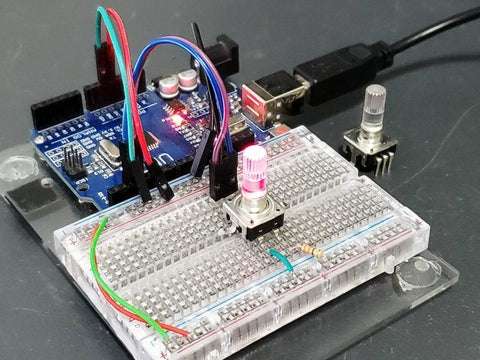
What is an Arduino shield exactly?
Simply put, an Arduino shield is a board you put on top of your Arduino to add functionality to it. A shield will take complicated hardware and make it quick and easy to use. It will usually have an Arduino library associated with it, so don’t forget to look for them.
There are too many shields out there to name. Not to mention many custom shields made for custom boards. Different development boards call them differently, but they essentially do the same things. Thus, BeagleBone has Capes, Adafruit has Wings for their Feather boards; Raspberry Pi has HATs (Hardware Attached on Top), etc.
Why you should consider using it?
It would take a while to talk about everything you could do with an Arduino shield. Instead, here are a few benefits you should consider:
- They increase the functionality of the Arduino
- All needed components are already on the shield
- Shields are usually attachable (stackable) to one another
- Attaching the shield to Arduino is easy to do – just plug the pins into the headers
- Almost zero chance of mistakes in connections
- There are many shields to choose from
Keep in mind when getting an Arduino shield...
If you’re planning on doing something with an Arduino, there’s a high chance a shield to solve that problem exists. Do some research about the shield before you get it. We listed a few things you should keep in mind when working with an Arduino shield.
Good documentation
When learning about development and programming, good documentation is like gold. Many things in this field aren’t intuitive. Having a set of instructions to understand things properly is very important. Documentation is just that – a set of instructions that shows you how to use something.
Arduino community is great when it comes to that. If the manufacturer didn’t provide good documentation, but the shield is used a lot, the community will often do it. If you look for documentation for a shield and can’t find anything, you might consider getting a different one.
Stackable shields
When looking at the sides of an Arduino board, you will see two black plastic rows with holes on top. These are called headers. You plug components and wires in them.
Arduino shields will have long pointy metal pieces on the bottom called pins. They line up with headers. When attaching a shield to an Arduino board, you will plug shield pins into Arduino’s headers. If everything is inserted correctly, the shield won’t budge when moved.
As mentioned before, shields can attach or stack on one another. This allows you to add even more functionality to your Arduino.
Keep in mind that not all shields are stackable. Check the headers. If there are none, or they don’t seem aligned correctly, that shield likely doesn’t allow stacking. In other words, it can stack onto others, but won’t allow others to stack onto it.
Big and bulky components are also a dead giveaway that the shield doesn’t allow stacking. Ethernet port is a prime example. It is taller than headers and thus blocks another shield from fitting properly.
Different number of pins and headers
You might have noticed that not all Arduino boards and shields have the same amount of pins. This is because old versions of Arduino had fewer pins than new versions. This shouldn’t be too much of a problem unless you really need to use those extra pins.
No matter if a shield has more pins than Arduino has headers, they are usually still compatible. Thus, you shouldn’t worry too much about it.
Soldering possibly required
Sometimes Arduino shield manufactures will have them fully assembled, but they can also offer them not assembled. Search for this information when getting a new shield. Getting a fully assembled shield can save you time and get you working with it as soon as possible.
If you haven’t done any soldering before, don’t fret! Get a soldering iron, some solder, and assemble your shield yourself! Not only will you have the satisfaction of doing it yourself, but you’ll also learn a new skill.
Pay attention when you do it, though. You’ll want pins on the bottom of the shield to stand straight. If they aren’t soldered correctly, you’ll have a hard time connecting the shield to your Arduino.
Arduino shield libraries
As it is with breakout boards, the shields often come coupled with a library or a sketch. You’ll need to upload some code to your Arduino when you plug a shield into it. You shouldn’t have too much trouble finding the library on the manufacturer’s official website or Github repository.
If you’re not sure how to install an Arduino library, be sure to check our tutorial for that.
Arduino shields vs breakout boards
If you already know something about breakout boards , you might wonder why there are both shields and breakout boards. While they might do similar things, there are significant differences between them.
The first thing you’ll undoubtedly notice is the size. An Arduino shield will be roughly the same size as the Arduino, while a breakout board is usually smaller. There’s a reason for that, and it’s because of the connectivity. A shield won’t budge much once it’s connected. In comparison, a breakout board can easily be moved. This brings us to the next point.
Shields are essentially building blocks for your projects. They require much less wiring and have fixed functionality for their connections. Since they stay in place, they are more appropriate for finished projects, especially if you plan on moving them often.
Another benefit of Arduino shields is that they are built for more complex functions, like GPS and cellular communication systems. While you can probably do the same with breakout boards, shields will allow you to do it easier and more efficiently.
