








- ★Product Description
- ★About us
- ★Custom cable
SPECIFICATIONS
Application: standard
Brand Name: PENGHEKEJI
Choice: yes
Condition: New
Dissipation Power: standard
High-concerned chemical: None
Operating Temperature: standard
Origin: Mainland China
Supply Voltage: standard
Type: Module
is_customized: Yes
5.0 stereo audio power amplifier board 20Wx2
receiver DC 12~24V supply
Product Characteristics
Product Name |
stereo audio power amplifier board |
Product Model |
XY-P15W |
Supply voltage |
DC: 8~24V |
version |
5.0 |
Connect distance |
15 meters(visible) |
Output mode |
stereo |
Output power(@1KHz) |
16W*2 @12V 4 |
10W*2 @12V 8 |
|
15W*2 @16V 8 |
|
20W*2 @20V 8 |
|
30W*2 @24V 8(cooling fin) |
|
Speaker selected(30W~150W) |
4(8~12V supply) |
8(8~24V supply) |
|
16(8~24V supply) |
|
protection |
Power reverse protection |
Short circuit protection |
|
Thermal protection |
Application circuit
PCB Size
Package
Operation specification
Supply the module, the blue LED is on, and it goes into mode;Waiting for pairing after playing the audio tone; Turn on phone ,XY-P15Wwill be searched and display; Click the
XY-P15W,it will connect to the board. It connects successfully with an audio tone; After this you can play the music. The power amplifier board will prepare for the next pairing with an audio tone, When the is disconnected.
Connecting as the following picture.
Physical display
NOTE:
1. Keep 2 meters away from router to avoid WIFI interference
2. 8~24VDC is recommended; upper than 26V, it will be damaged.
3. Driving 4 load, power supply must be under 12V; and driving 8 load, supply must be under 24V.
4. The supply current must be 2A at least.
5. If the module works upper 20W x 2, a cooling fin will be needed.
6. The line connecting speaker with module should be within one meter.
7. ESD protection, please release ESD on your hands before you contact the module.
8. 30W and upper power speakers is recommended.
Fault Check
1. Check the power supply if the LED is not bright.
2. If the LED is on, but device XY-P15Wis not searched, check if the router is in the near, and keep away from the router.
3. The speaker tapped when power on.
1) Check that the speaker load is so small that the current through the speaker is enough for chip goes into DC protection. Try to lower the supply and restart.
2) Check that if the power supply is low that cannot drive the speaker. 2A power supply current is ok.
4. Floor noise in speaker when playing
1) Play another music to verify the noise is not related with music itself.
2) Replace the speaker to check If the noise is caused by speaker itself.
3) Replace the power supply to check If the noise is caused by unstable power.
5. It plays intermittently
1) Check if the temperature of the board is high, and it goes into thermal protection.
2) Check if the is unstable, adjust the angle between the connected device; And Check if a WIFI source is in the near.

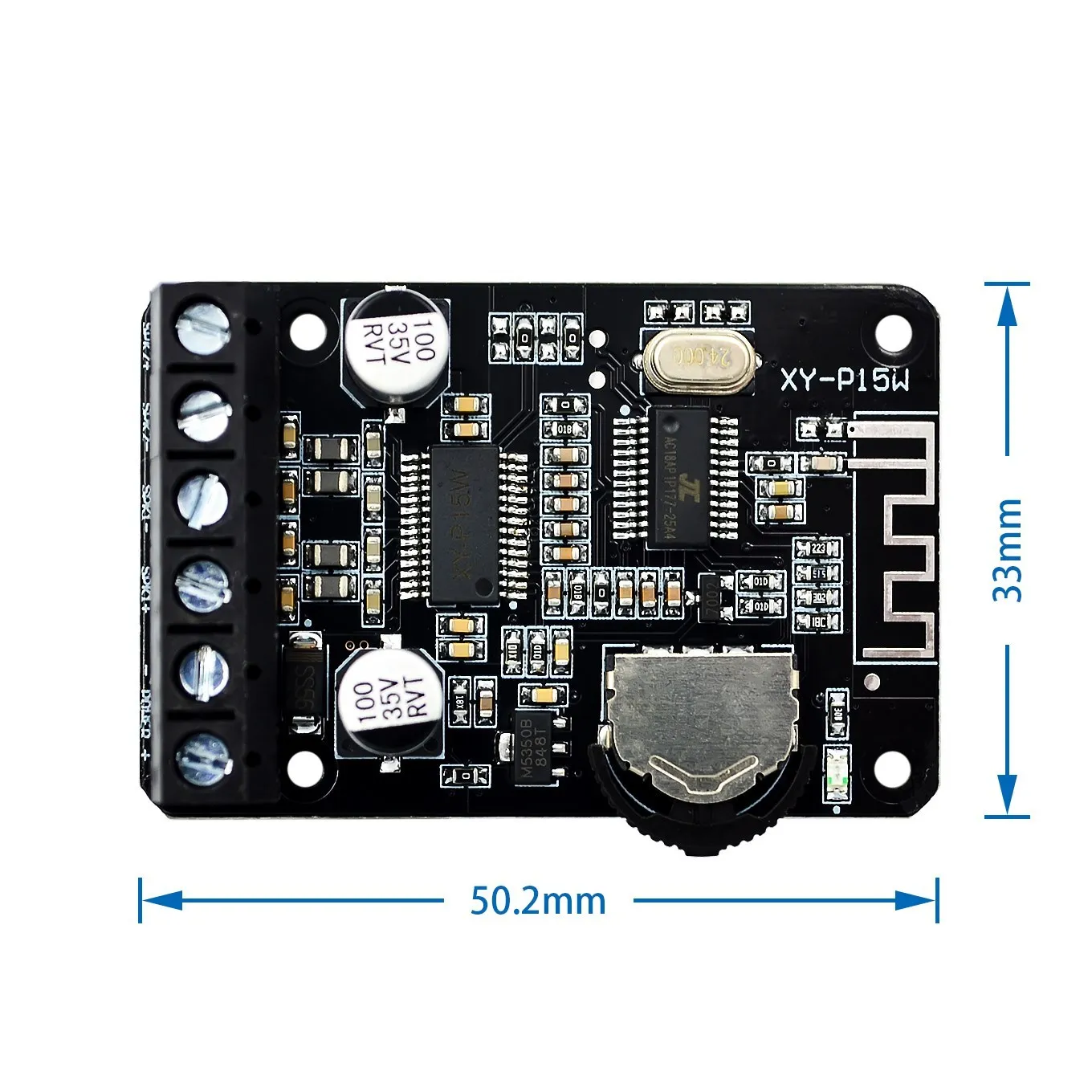



- ♥Hear From Our Happy Customers
- ♥Verified Buyer Reviews
- ♥Trusted by Professionals and Engineers

















