











- ★Product Description
- ★About us
- ★Custom cable
SPECIFICATIONS
Application: Computer
Brand Name: OLNYLO
Condition: New
Model Number: ESP-01S / ESP01
Operating Temperature: -20-+85C
Origin: Mainland China
Package: DIP
Supply Voltage: 3.0~3.6V
Type: Voltage Regulator
is_customized: Yes
ESP-01S ESP01 Updated Wireless Transceiver Board Wifi Module ESP8266 Serial Wifi Module 3.3V for Arduino Authenticity Guaranteed
Application scenarios
Industrial manufacturing
Short distance replacement of signal cable in industrial site reduces wiring, facilitatesmanagement and improves production efficiency
Smart home
Physical layer technology solution of home Internet of things, diffraction performance, teaching children, villa level coverage
Smart farm
Accurate monitoring of the details of each operation area, convenient for statisticalmanagement, the first time to identify potential risks
Hotel solutions
Support a large number of access points, facilitate the unified management of thebackground, reduce the inspection manpower, and improve the supervision efficiency
Features: Based on the development of esp8266 chip, the module integrates thetransmission function, supports the serial instruction set, and users can access thenetwork through the serial port. It is widely used in smart wear, smart home security,remote control, automotive electronics, intelligent lighting, industrial Internet ofthings and other fields
Parameters:
Compatible with Arduino and Raspberry Pi.
I/O: 2(UART/GPIO) SPI Flash: 1M.
Operating Frequency: 80/160 MHz.
Supports STA/AP/STA+AP working mode.
Support Smart Config (APP) /AirKiss (wechat) one-click network configuration for Android and IOS.
Support for serial port local upgrade and remote firmware upgrade (FOTA).
Universal AT instruction for quick start.
Support secondary development, integrated Windows and Linux development environment.
Operating temperature :-20 ℃ ~ 70 ℃.
Storage environment :-40 ° C to 125 ° C, <90%RH.
Instruction & Steps of How to use:
1. Download and Install the Arduino IDE, the latest version, download Link: www.arduino.cc/en/software.
2. Set up your Arduino IDE as: Go to File->Preferences and copy the URL below to get the ESP board manager extensions: arduino.esp8266.com/stable/package_esp8266com_index.json
3. Set up your chip as:
Tools -> Board -> ESP8266 Boards -> Generic ESP8266 Module.
Tools -> Flash Size -> 1M; Tools -> CPU Frequency -> 80 MHz
Tools -> Upload Speed -> 115200; Tools-->Port--> (whatever it is)
Data download access to the website: doc.10gtek.com/file/file/20221125/21ed7e5a0ef767c0b5e1b9f08bbb05bc.pdf
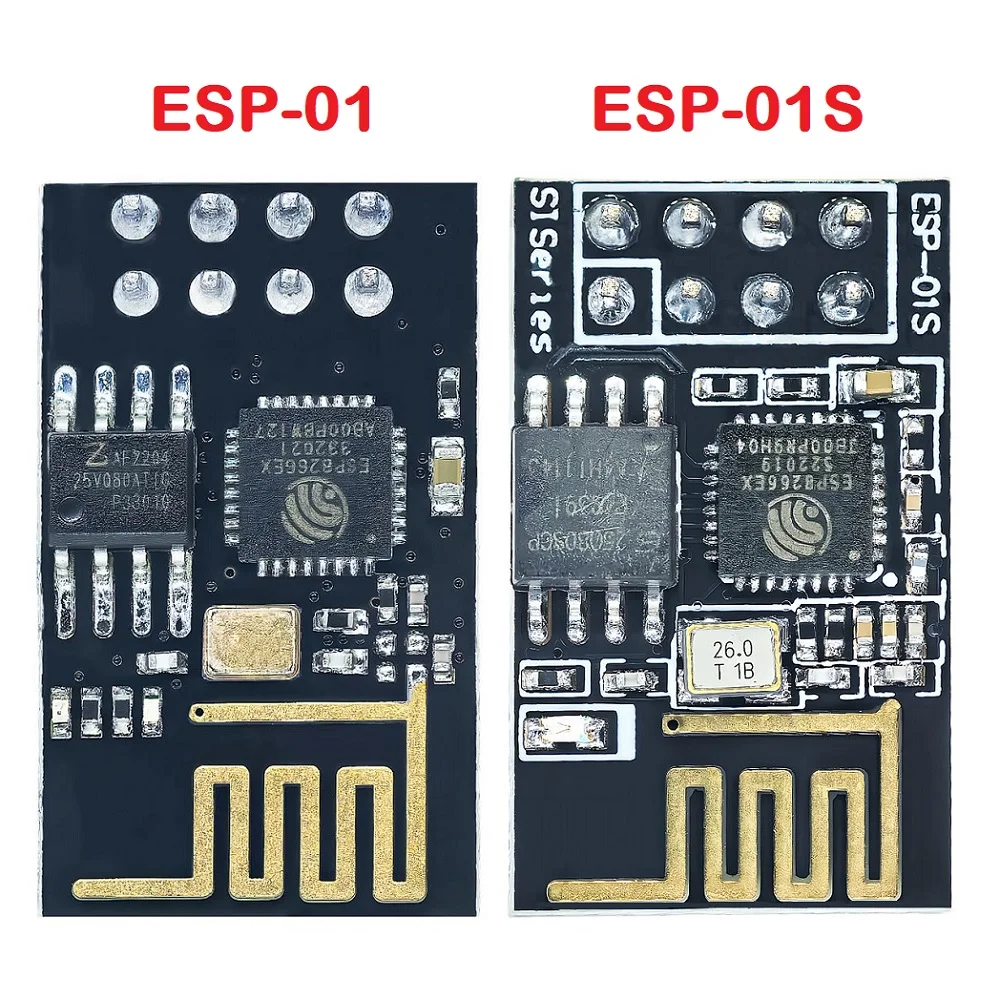
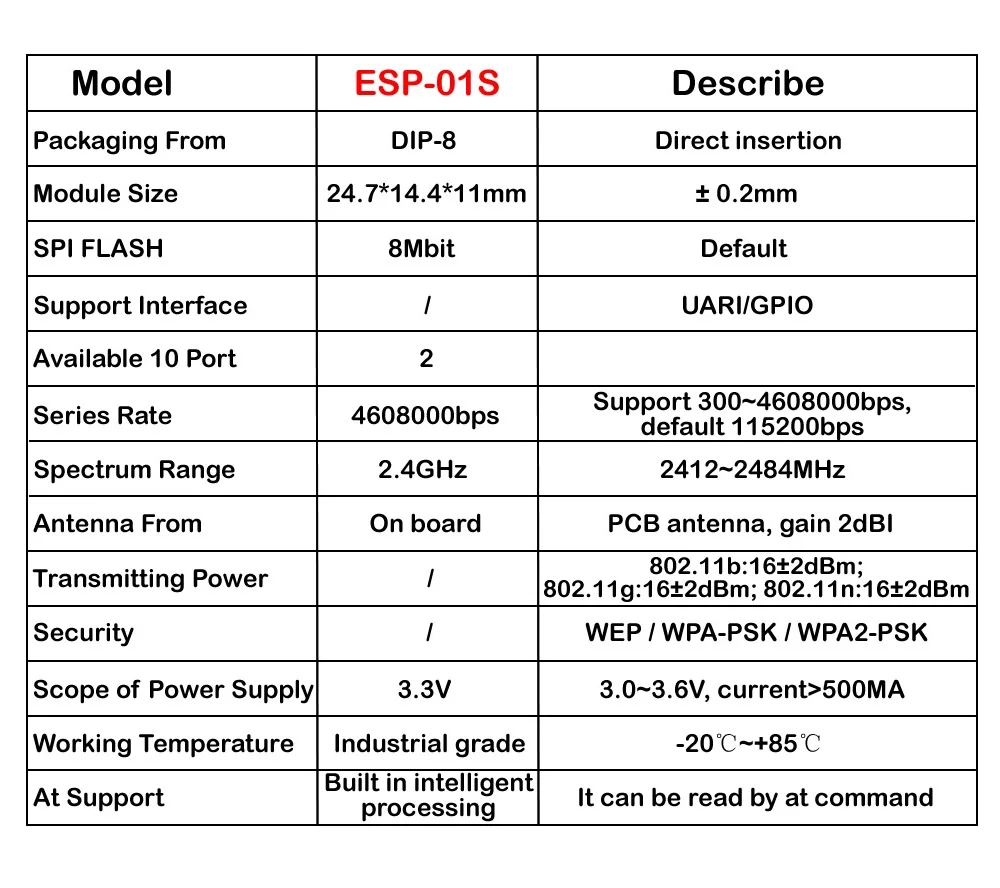
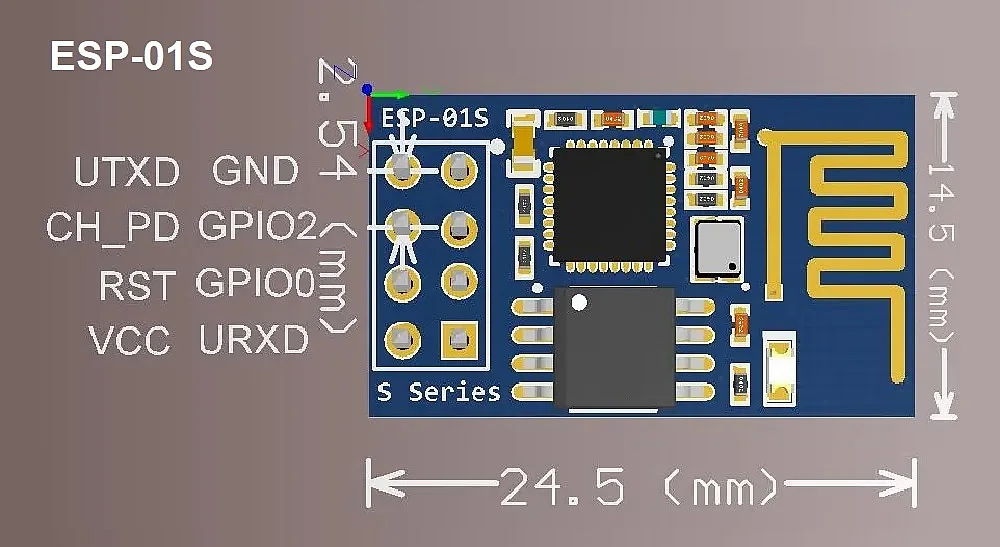
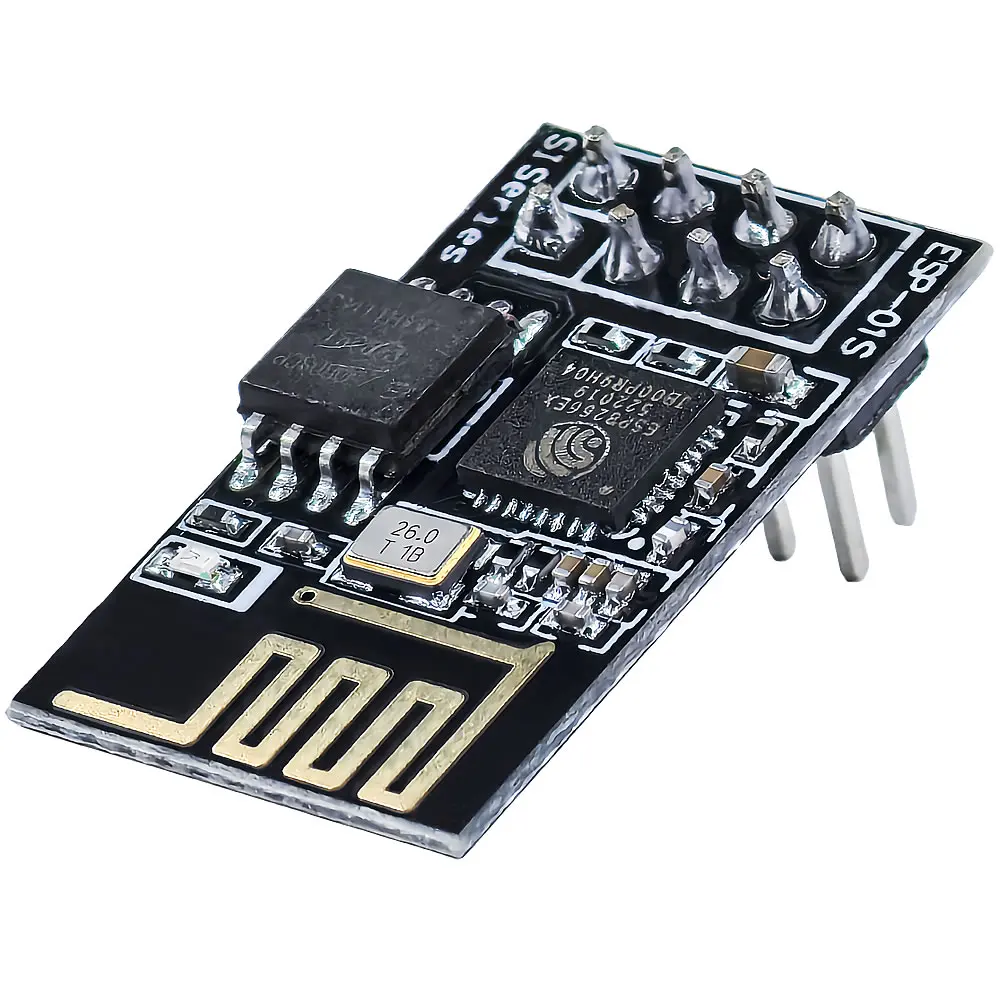
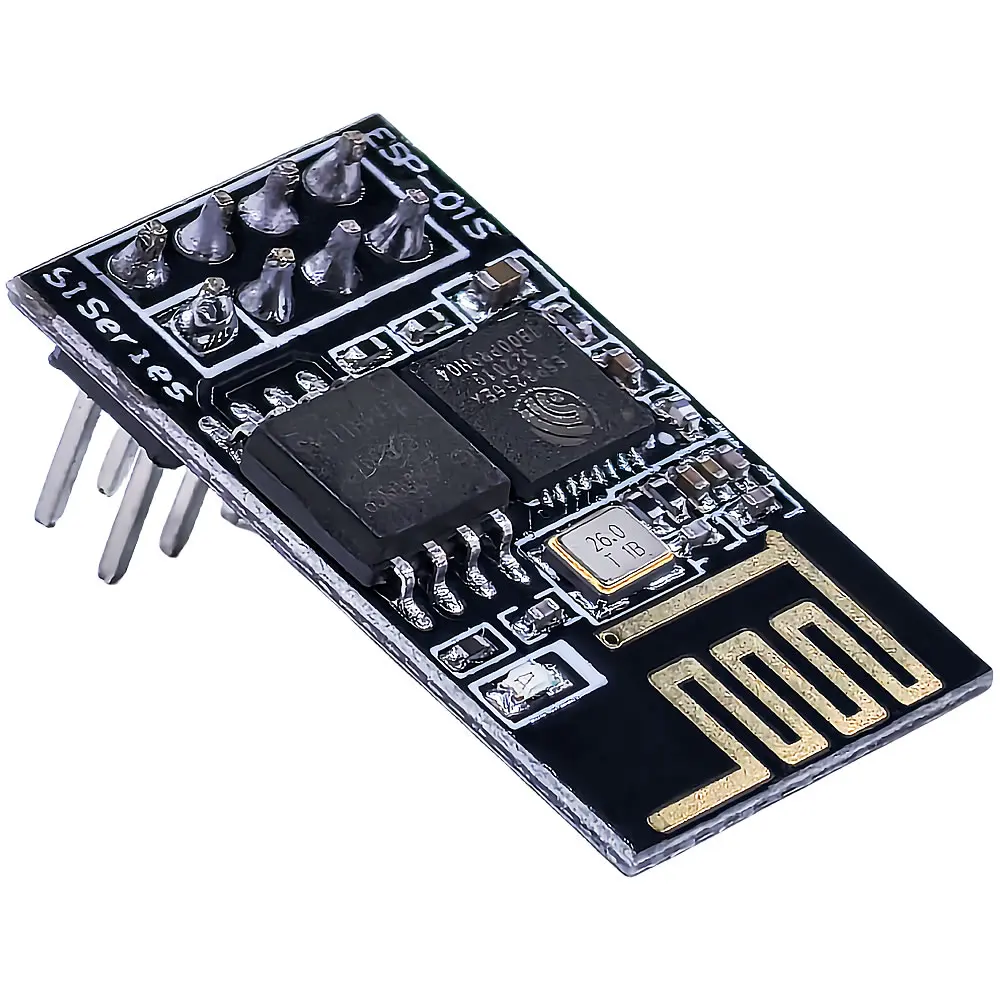
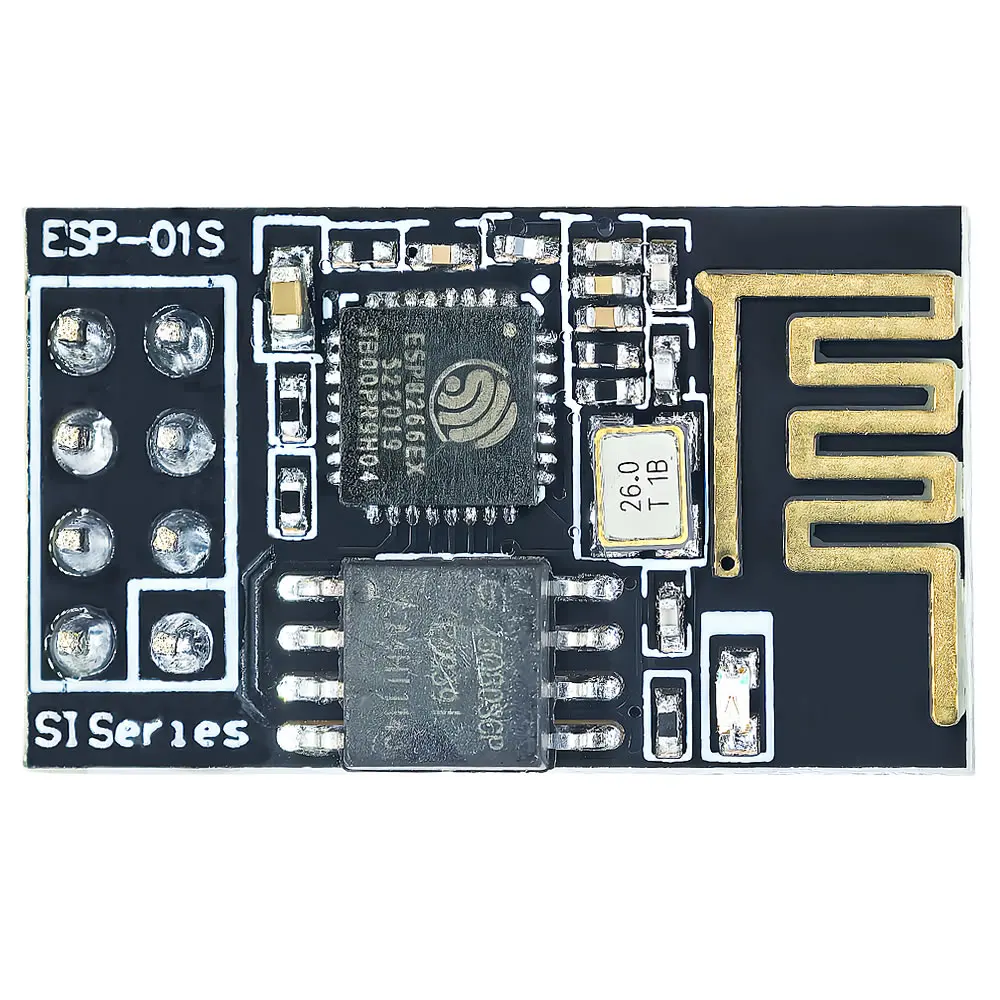
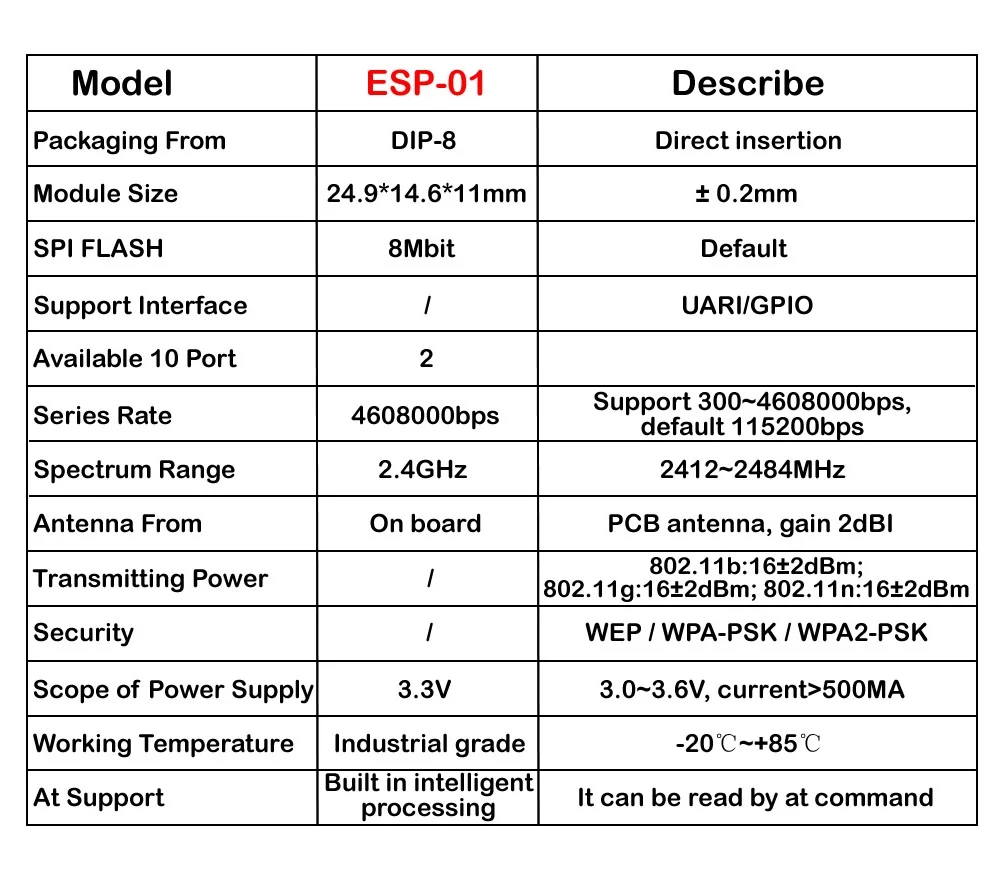
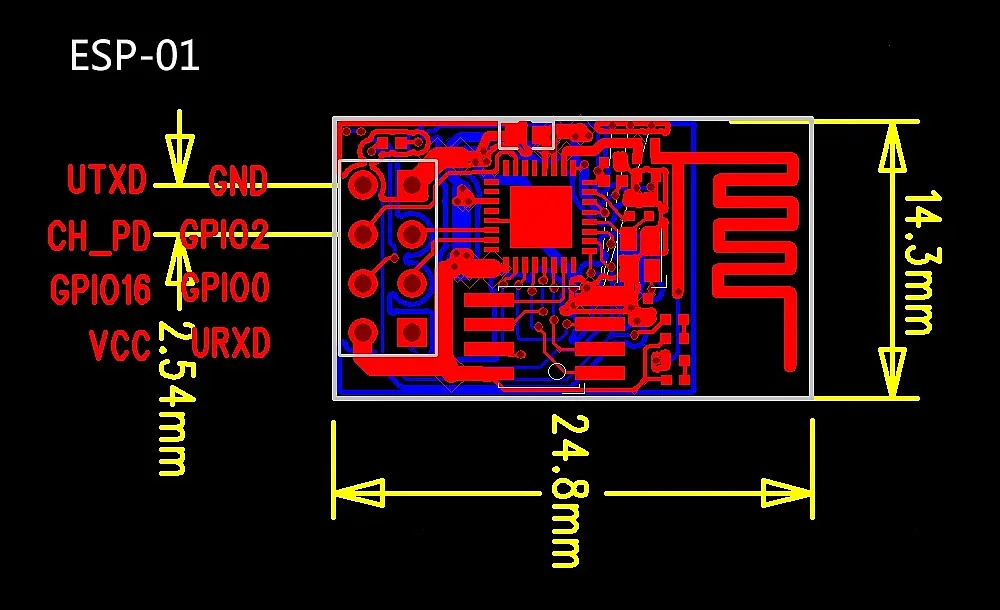
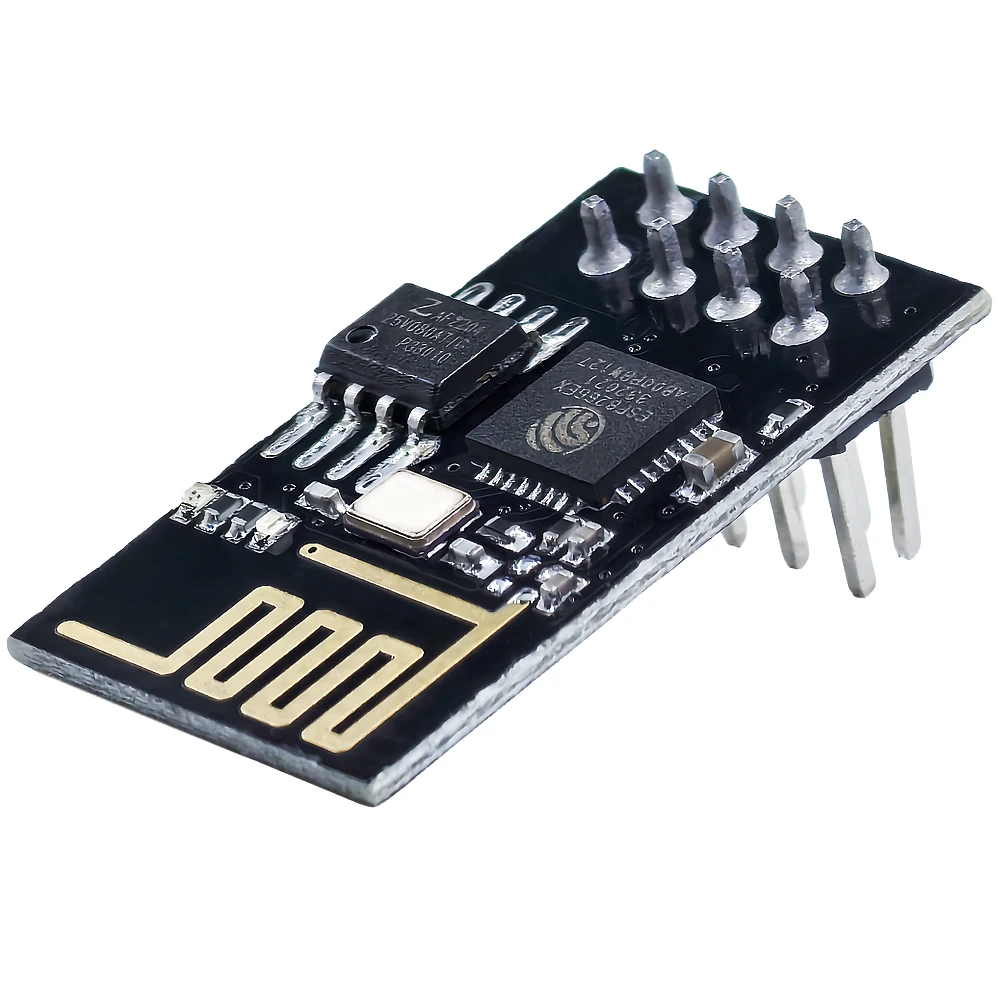

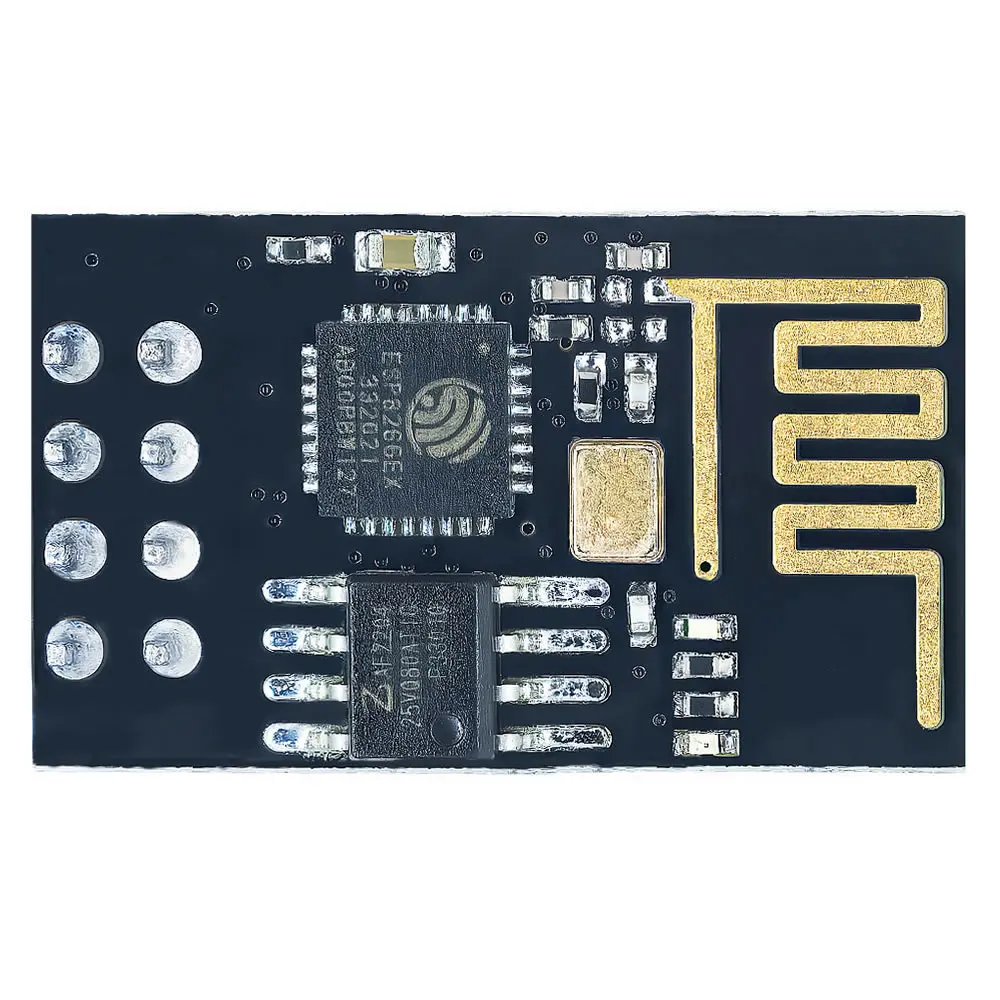


- ♥Hear From Our Happy Customers
- ♥Verified Buyer Reviews
- ♥Trusted by Professionals and Engineers




















