



- ★Product Description
- ★About us
- ★Custom cable
16 character x 2 line LCD with I2C interface for easy control.
DESCRIPTION
The LCD1602 16×2 I2C Blue LCD Display provides a 16 character x 2 line LCD with I2C interface for easy control by a microcontroller.
PACKAGE INCLUDES:
- LCD1602 16×2 I2C Blue LCD Display
KEY FEATURES OF LCD1602 16×2 I2C BLUE LCD DISPLAY:
- 16 character x 2 line Blue LCD
- I2C interface
- Adjustable backlight intensity and contrast
- 5V operation
These displays are straightforward to use and are a great way to provide a user interface on many projects where you need more info than simple LED indicators or 7-Segment displays can provide since these are full alphanumeric displays with 2 lines of 16 characters each. For an interactive display, pairing this type of display with a rotary encoder to navigate and select menu items on the display can provide a very nice user interface.
LCD Display
The display is composed of a 16 character x 2 line LCD display with a blue backlight and white characters. Each of the characters are composed of a 5 x 8 dot matrix for good character representation.
The backlight has a potentiometer for adjustment of the contrast of the display for best viewing. If the potentiometer is turned too far in one direction or the other, the display will appear blank or solid squares will appear instead of characters. If this happens, just fiddle with the adjustment until it gives the best display.
The backlight is not controllable and is ON when power is applied to the module.
Note: The non-uniformity in the picture is due to the protective film covering the display playing a trick on the camera. The display has nice uniformity.
I2C Interface
This display incorporates an I2C interface that requires only 2 pins on a MCU to interface with and it has good library support to get up and running fast. The I2C interface is a daughter board attached to the back of the LCD module.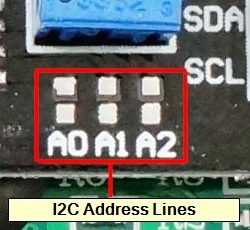
The I2C address for these displays is either 0x3F or 0x27. The address is marked on the bag that the module comes in.
If you need to adjust I2C address to avoid a conflict, this can be done on the I2C adapter board on the back of the module. There are 3 address jumper locations marked A0, A1, A2. Normally these lines are pulled high. If you bridge these pads, it grounds that address line. If you were to bridge all 3 to ground, the address would be 0x38 (or 0x20) depending on which version you have. The range of all possible addresses spans from 0x38 – 0x3F or 0x20 – 0x27
If you are unsure of the I2C address of this or any other device, it is easy to find out what it is. Just refer to this blog post.
Module Connections
Connection to the display is via a 4 pin header.
1 x 4 Header
- GND – Connect to system ground. This ground needs to be in common with the MCU.
- VCC – Connect to 5V. This can come from the MCU or be a separate power supply.
- SDA – Connect to the I2C / SDA pin on the MCU.
- SCL – Connect to the I2C / SCL pin on the MCU.
A red LED on the I2C interface board lights when power is applied.
OUR EVALUATION RESULTS:
These are good quality modules and should be in the parts bin of any hobbyist. Because of the interactivity they provide, they are both fun to play with and useful for more serious projects.
We also offer the raw 16×2 displays without the I2C interface. Those have a parallel bus interface that requires many pins on the MCU to control. For most applications it is generally easiest to stick with the I2C interface version like this one.
The software below uses the Arduino “LiquidCrystal_I2C.h” library to test the functionality of the module.
Note that the I2C address of the module we sell is either 0x3F (63 decimal) or 0x27 (39 decimal) but can be adjusted if needed as explained above. The address will be printed on the label on the bag.
LCD1602 16×2 I2C Blue LCD Display Example Program
/* * 16x2 LCD Test * * Initialize the LCD, then print a simple message to it * Connect SCL to A5, SDA to A4 (on UNO), Vcc to 5V and GND to ground on the Arduino. * Need to install library LiquidCrystal_I2C. */ #include <Wire.h> #include <LiquidCrystal_I2C.h> LiquidCrystal_I2C lcd(0x27,16,2); // set the LCD address to 0x2F for a 16 chars and 2 line display //=============================================================================== // Initialization //=============================================================================== void setup() { lcd.begin(); lcd.clear(); lcd.backlight(); // Make sure backlight is on // Print a message onb both lines of the LCD. lcd.setCursor(0,0); //Set cursor to character 0 on line 0 lcd.print("Hello world!"); lcd.setCursor(0,1); //Move cursor to character 0 on line 1 lcd.print("16 x 2 Display"); } //=============================================================================== // Main //=============================================================================== void loop() { }
BEFORE THEY ARE SHIPPED, THESE MODULES ARE:
- Inspected
- Functionality tested
- Repackaged in high quality resealable ESD bag for safe storage.
Notes:
- The back of the board contains the electronics, so some care should be used to avoid possible shorting if placed on a metallic surface.
TECHNICAL SPECIFICATIONS
| Display | Characters | 16 characters x 2 lines |
| Backlight Color | Blue | |
| Operating Ratings | DC Power Input | 5V |
| Operating Current (Total) | 30mA (typical) | |
| Operating Current (Backlight Only) | 20mA (typical) | |
| Dimensions | ||
| Display Size (PCB) | 80 x 36mm (3.1″ x 1.4″) | |
| Display Height w/ PCB | 18mm (0.7″) | |
| Display Bezel | 72 x 25mm (2.8 x 1″) |














