



- ★Product Description
- ★About us
- ★Custom cable
DESCRIPTION
The Pro Mini 5V/16MHz is basically an Uno or Nano which has been stripped down to its most basic configuration for the smallest size, lowest power and lowest cost. It is primarily designed for permanently embedding into a project.
PACKAGE INCLUDES:
- Pro Mini 5V/16MHz
- 1×12 male headers (x2)
- 1×6 right-angle male header
KEY FEATURES OF PRO MINI 5V/16MHZ:
- ATmega328 processor running at 16MHz
- 32KB Flash memory
- 14 Digital I/O
- 6 PWM shared with the digital I/O
- 8 Analog inputs of which 6 can also be used as digital I/O for a total of up to 20 digital I/O
- 1 I2C and SPI port
- 1 Hardware serial port
- 5V Operation
The small size allows you to place the Pro Mini directly into your breadboard circuit. The small size also makes the Pro mini useful for putting down on a solder type breadboard for building into a permanent circuit.
The main impact to achieve this minimalistic state, is not having a built-in USB port. That means that a USB to serial converter needs to be used during the programming phase to download new code. The upside is the board is not carrying around an unneeded USB circuit and the resulting space, cost and power draw when it will not be used in the final application.
All the basic I/O of an Uno is still accessible on the Pro Mini. Most of these are available on the two rows of 1×12 header pins that can fit into a breadboard. There are a couple of exceptions.
- Pins A4 and A5 which are also the I2C SDA/CLK pins are inside and offset from pins A2 and A3. To use these pins generally requires a header to be placed on the top side of the board.
- Pins A6 and A7 which are analog inputs are located on the end of the board and similarly would require the pins to be on the top side of the board to use.
Powering the Board
The board includes a 5V regulator and operates at 5V internally.
The pin labeled RAW is the same as VIN on most other boards. The voltage applied to this pin feeds the on-board 5V regulator. The input to this pin is typically 6V-12VDC.
The pins labeled VCC is on the output of the 5V regulator so 5V will be available on these pins when power is applied to the RAW input. 5V can also be applied directly to the Vcc pin instead of using the RAW input.
Note: It is important to not apply different voltages to both the RAW and VCC pins at the same time as the two power supplies will be shorted together.
Assembling the Module
The board ships with two 1×12 male headers which can be soldered to the sides of the board. in some applications it may be desirable to use wires or perhaps use female headers instead.
To ensure good alignment during soldering, first insert the loose headers into a solderless breadboard. The Pro Mini can then be placed on top of the headers and soldered into place.
The right-angle header can be optionally added to the end of the board for connection to a USB to TTL serial interface adapter to allow the module to be programmed.
Programming the Module
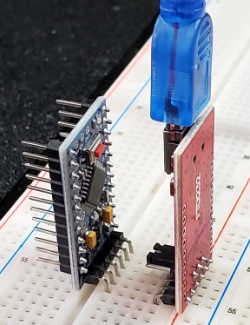 Most microcontroller boards have a USB port built-in. This is very handy for any board that is used to run different programs at various times. If the board instead is going to be programmed once and then put into operation in a permanent circuit, the USB port adds cost, consumes power which can be important in a battery operated application and requires a larger PCB board to fit the parts. That’s where the Pro Mini comes into play.
Most microcontroller boards have a USB port built-in. This is very handy for any board that is used to run different programs at various times. If the board instead is going to be programmed once and then put into operation in a permanent circuit, the USB port adds cost, consumes power which can be important in a battery operated application and requires a larger PCB board to fit the parts. That’s where the Pro Mini comes into play.
Since the Pro Mini does not have a USB port built-in, to program it you will need to use a USB to Serial adapter that provides this functionality temporarily when you are programming the board.
If you have added the right angle header to the board and are using a USB to TTL adapter like the one at the bottom of the page which also has a right angle header, the modules can be easily connected by plugging them both into the same breadboard contacts with the boards facing each other. Female to female jumpers can also be used. The adapter in this case supplies 5V to the VCC pin to power the Pro Micro.
Some adapters come with a female header and can be plugged directly into the Pro Mini.
Once the adapter is connected, the board will program as normal using the Arduino IDE. Be sure to use the following settings and then select the COM port the Pro Mini is on.
- Select “Arduino Pro or Pro Mini” as board type.
- Select “ATmega328P (5V, 16 MHz)” as processor type
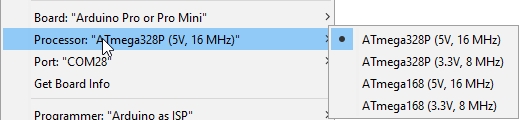
OUR EVALUATION RESULTS
These are nice little clone assemblies with good build quality.
The Pro Mini works very well for embedding into long-term projects as it has a good price/performance trade-off.
If the goal is to do general prototyping, something like the Nano with a built-in USB has the same basic I/O and is a little easier to work with.
The Pro Micro is another option to consider. It has a similar form factor as the Pro Mini and has a built-in USB, but it is based on the Leonardo microcontroller which has some quirks related to using the USB. It is also a bit more expensive.
BEFORE THEY ARE SHIPPED, THESE MODULES ARE:
- Sample inspected and tested per incoming shipment.
FURTHER READING:
Notes:
- None
TECHNICAL SPECIFICATIONS
| Microcontroller | ATmega328P |
| Serial to USB Converter | None |
| Operating Voltage | 5V |
| Input Voltage (recommended) | 6-12V |
| Digital I/O Pins | 14 |
| PWM I/O Pins (Shared with Digital I/O) | 6 |
| Analog Input Pins | 8 |
| DC Current per I/O Pin | 20mA recommended (40mA max) |
| DC Current which can be drawn from Vcc Pin | 25mA |
| Flash Memory | 32 KBytes |
| SRAM | 2 KBytes |
| EEPROM | 1 KBytes |
| Clock Speed | 16MHz |
| Power Consumption (Max for Package) | 200mA |
| Built-in LED | Attached to digital I/O Pin 13 |
| USB Connector Style | Mini-B Female |
| Board Dimensions (PCB) | 34x 18mm (1.3 x 0.7″) |
| Board Dimensions (with header connector overhang) | 40 x 18mm (1.6 x 0.7″) |
| Country of Origin | China |














